 Kurulum & Lisanslama Merkezi
Kurulum & Lisanslama Merkezi
Nasıl Yapılır - Kullanıcı Lisansı Ayrıcalıklarını Options Dosyası Aracılığıyla Ayarlama
![]() Authored by Erdoğan Gökbulut
May 26th, 2024
1171 views
0 likes
Authored by Erdoğan Gökbulut
May 26th, 2024
1171 views
0 likes
![]() KB2421186
KB2421186
Açıklama
Bir lisansı her zaman belirli bir user, hostname, display name, group, vb. için kullanılabilir kılmak mı gerekiyor? Bir kullanıcıya, grup ana makine adına vb. özelliklerin kullanımını izin veya engellemek mi gerekiyor? Katılan Ansys ürünleri için boşta bekleme süresini ve daha fazlasını mı ayarlamak gerekiyor? Kullanım durumunuza bağlı olarak biraz zaman ve düşünce gerektirse de, tüm bunlar bir seçenek dosyası aracılığıyla gerçekleştirilebilir.
Çözüm
- Create an options file by using Notepad, nano or similar text editing application, it should reside in the same folder as your license file and be named ansyslmd.opt:
- For Windows users (default path): C:\Program Files\Ansys Inc\Shared Files\Licensing\license_files\ansyslmd.opt
- For Linux users (default path): /ansys_inc/shared_files/licensing/license_files/ansyslmd.opt
- Add your customizations to the options file, while there are many choices, here are some examples of the most common to control user access, taken from FlexNet Publisher Admin Guide:
- EXCLUDE - This option will exclude users or groups from using certain license increments.
Format: EXCLUDE increment USER/GROUP username/groupnameExample: EXCLUDE disco_level2 USER george - RESERVE - This option will ensure that at number of license increments will always be available for particular user or group.
Format: RESERVE #reserved increment USER/GROUP username/groupnameExample: RESERVE 2 rocky_solver USER george - INCLUDE - This option will allow users or group to use only specified license increments. However, all users who are allowed to use the increments must be specified when using this option or with INCLUDEALL, or they will be automatically be disallowed usage of all increments.
Format: INCLUDE incrment USER/GROUP username/groupnameExample: INCLUDE emit_solve USER henry - MAX - This option can be used to limit the maximum number of increments users or groups can check out at a time.
Format: MAX #limit increment USER/GROUP username/groupnameExample: MAX 2 hfsshpc USER jessica - INCLUDEALL - This option allows a predefined list of users or group to use all license increments.
Format: INCLUDEALL USER/GROUP username/groupnameExample: INCLUDEALL GROUP FeaTeam - GROUP - This option creates a group to use with the above commands.
Format: GROUP groupname user1 user2 user3 user4Example: GROUP FeaTeam nick penny fred - TIMEOUT - This option allows a longer period of idle before a license is checked back in. Further details in the article NASIL YAPILIR - Options Dosyasındaki Lisans Zaman Aşımı Ayarını Değiştirme.
Format: TIMEOUT increment secondsExample: TIMEOUT designer_desktop 3600
- EXCLUDE - This option will exclude users or groups from using certain license increments.
- Example options file:
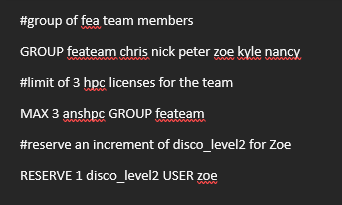
Hangi belirli lisans özelliklerini kontrol etmeniz gerektiğini belirlerken faydalı bulabileceğiniz diğer referanslar.
- BİLGİ - Ürün-Lisans Özellik Eşleme Belgesi
- NASIL YAPILIR - Hangi lisans özelliklerini kontrol etmeye çalıştığınızı belirleyin