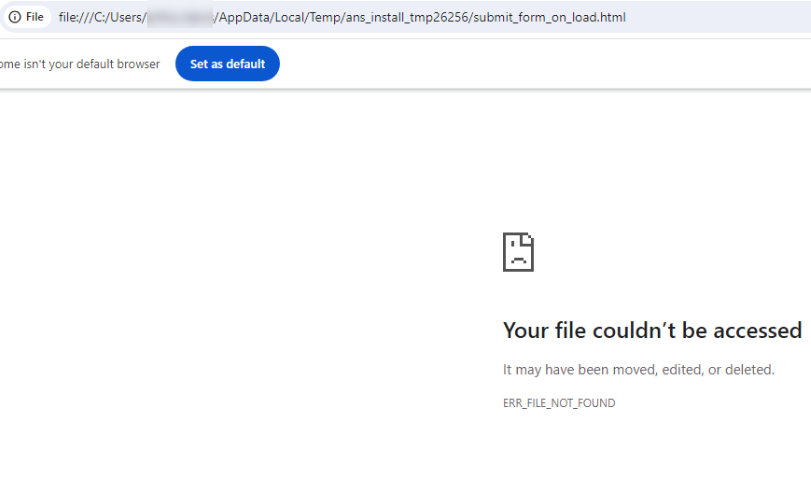Kurulum & Lisanslama Merkezi
Kurulum & Lisanslama Merkezi
Hata - Ansys Automated Installer kullanılırken dosyaya erişim engellendi/erişilemedi
![]() Authored by Erdoğan Gökbulut
August 12th, 2024
602 views
0 likes
Authored by Erdoğan Gökbulut
August 12th, 2024
602 views
0 likes
![]() KB2718528
KB2718528
Hata
Ansys uygulamalarını yüklemek için otomatik yükleyiciyi kullanırken oturum açabiliyorsunuz ancak daha sonra dosyaya erişimin reddedildiğini veya dosyanıza erişilemediğini belirten bir hata mesajı alıyorsunuz.
Varsayılan tarayıcınız Microsoft Edge ise hata:
Varsayılan tarayıcınız Google Chrome ise hata:
Access to the file was denied
The file at
file:///C:/Users/Username/AppData/Local/Temp/ans_install_tmpXXXXX/submit_form_on_load.html is not readable. It may have been moved or removed, of file permissions may be blocking access.
ERR_ACCESS_DENIEDYour file couldn't be accessed
It may have been moved, edited, or deleted.
ERR_FILE_NOT_FOUND
Yazılım & Versiyon
Ansys automated installer
*Bu örnek bu sürümden alınmıştır ancak bu sürümle sınırlı değildir.
Açıklama/Neden
Otomatik yükleyici Yönetici Olarak Çalıştır hakları ile çalıştırılmadı.
*Bu belgelenmiş örnekte tespit ettiğimiz neden(ler)/çözüm(ler), bu hatanın tek neden(ler)i/çözüm(ler)i olmayabilir.
Çözüm
- Ansysinstaller.exe dosyasına sağ tıklayın ve Yönetici Olarak Çalıştır'ı seçin
- Kuruluma devam etmek için Ansys Hesabınızla oturum açın