 Kurulum & Lisanslama Merkezi
Kurulum & Lisanslama Merkezi
Hata - Translator Installation for CATIA V5 and SOLIDWORKS Import not Found
![]() Authored by Erdoğan Gökbulut
November 21st, 2024
1021 views
0 likes
Authored by Erdoğan Gökbulut
November 21st, 2024
1021 views
0 likes
![]() KB2421127
KB2421127
Hata
Bir SolidWorks veya Catia dosyasını Electronics Desktop'a aktarmaya çalışırken, çevirmenin yüklü olmadığına dair bir hata alıyorsunuz:
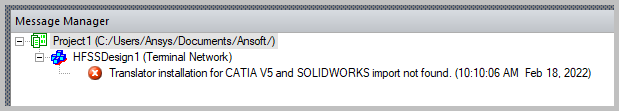
Error Text:
Translator installation for CATIA V5 and SOLIDWORKS import not found.
Açıklama/Neden
Gerekli çevirmen Electromagnetics paketine dahil değildir ve ayrıca kurulmalıdır.
Çözüm
- Ansys Müşteri Portalı'nda, Eklenti Paketleri bölümünden Electronics MCAD Translators paketini indirin.
- İndirilen paketi açın ve setup.exe dosyasını bulmak için klasörleri açın, sağ tıklayın ve yönetici olarak çalıştırın.
- Sihirbaz boyunca İleri 'ye tıklayın.
- Sihirbaz tamamlandığında Son'a tıklayın.