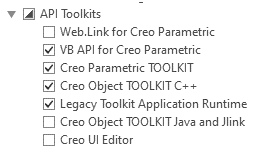Kurulum & Lisanslama Merkezi
Kurulum & Lisanslama Merkezi
Hata - Creo Toolkit Başlangıç Hataları
Bu makalede, Creo Toolkit'i başlatırken karşılaşılabilecek hatalar ve bunları nasıl çözebileceğiniz hakkında bilgi edineceksiniz.
![]() Authored by Erdoğan Gökbulut
April 3rd, 2024
767 views
0 likes
Authored by Erdoğan Gökbulut
April 3rd, 2024
767 views
0 likes
![]() KB2421133
KB2421133
Hata
Creo'yu başlatırken aşağıdaki hata bildiriliyor:
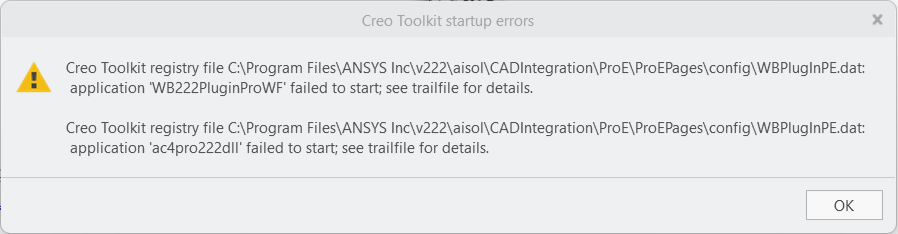
Creo Toolkit startup errors
Creo Toolkit registry file C:\Program Files\ANSYS Ic\v222\aisol\CADIntegration\ProE\ProEPages\confid\WBPlugInPE.dat: application ‘WB222PluginProWF’ failed to start; see trailfile for details.
Creo Toolkit registry file C:\Program Files\ANSYS Ic\v222\aisol\CADIntegration\ProE\ProEPages\confid\WBPlugInPE.dat: application ‘ac4pro222dll’ failed to start; see trailfile for details.Yazılım & Versiyon
Creo 8.0.5.0* özellikli Workbench 2022R2
*Bu örnek bu versiyondan alınmıştır ancak bu versiyonla sınırlı değildir.
Açıklama/Neden
Hata, Creo'da gerekli kurulum seçeneklerinin seçilmemesinden kaynaklandı.
Çözüm
Creo'yu kurarken aşağıdaki seçenekleri seçtiğinizden emin olun. Creo zaten kuruluysa, aşağıdaki seçeneklerin seçili olduğu bir kaldırma ve yeniden yükleme işlemi gereklidir.