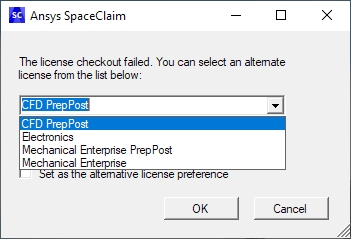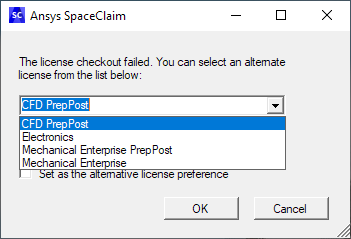Kurulum & Lisanslama Merkezi
Kurulum & Lisanslama Merkezi
Hata - Capability ANSYS SpaceClaim Direct Modeler Does Not Exist...
Bu makalede, ANSYS SpaceClaim Direct Modeler yeteneği olmayan bir hatanın nedenleri ve nasıl çözülebileceği hakkında bilgi edineceksiniz.
![]() Authored by Erdoğan Gökbulut
April 9th, 2024
698 views
0 likes
Authored by Erdoğan Gökbulut
April 9th, 2024
698 views
0 likes
![]() KB2421111
KB2421111
Hata
8/9/21 tarihinden sonra verilen bir lisans yüklendikten sonra SpaceClaim'i başlatan kullanıcılar aşağıdaki mesajlardan birini alır:
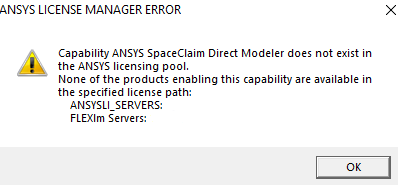
Capability ANSYS SpaceClaim Direct Modeler does not exist in the ANSYS licensing pool.
None of the products enabling this capability are available in the specified license path:
ANSYSLI_SERVERS:
FLEXlm Servers:The license checkout failed. You can select an alternate license from the list below.
Set as the alternative license preferenceYazılım & Versiyon
Bu makale, aşağıdaki ürün paketlerinin 2020 R1, 2020 R2, 2021 R1 ve 2021 R2 sürümleri için geçerlidir:
- Ansys CFD PrepPost
- Ansys CFD Premium
- Ansys CFD Enterprise
- Ansys Electronics Enterprise
- Ansys Electronics Enterprise PrepPost
- Ansys Mechanical Enterprise
- Ansys Mechanical Enterprise PrepPost
- Ansys Mechanical CFD
- Ansys Mechanical CFD Maxwell
- Ansys Mechanical Maxwell
Açıklama/Neden
SpaceClaim varsayılan olarak SpaceClaim'e özel bir Lisans ("a_spaceclaim_dirmod" lisans artışı) kullanmaya çalışır. Eğer böyle bir lisans mevcut değilse, alternatif bir lisansın belirtilmesi gerekecektir. 2021 R2 ve sonraki sürümlerde alternatif lisanslama menüsü yerleşiktir ve kullanıcıdan hangi lisansın seçileceğini belirtmesini ister (yukarıdaki ikinci resim). Ancak 2020 R1, 2020 R2 ve 2021 R1 sürümleri, alternatif lisanslama menüsüne erişmek için indirilebilecek bir yama gerektirir (aşağıdaki çözüm bölümüne bakın), aksi takdirde yukarıda listelenen ilk hatayı alırsınız.
Ağustos 2021'den önce Ansys kullanıyordum ve bu hatayı almadım, Ne Değişti?
Ansys, 2020 R1 sürümünden itibaren müşterilere, etkilenen birden fazla üründen (aşağıda listelenmiştir) birini satın aldıklarında ek bir SpaceClaim ve Ensight lisansı sağlamıştır. Bu ek lisans, ürünün normalde sahip olduğu lisansın üstünde ve ötesindeydi. Bu, Ansys'in Ansys Lisanslama Ara Bağlantısını ortadan kaldıran ve endüstri standardı FlexLM dağıtımını kullanan yeni bir lisanslama modeline geçerken müşterilerin işini kolaylaştırmak amacıyla yapıldı.
Bu ek lisans, kullanıcıların hem SpaceClaim'i hem de satın aldıkları amiral gemisi ürünü aynı anda kullanabilmelerini sağladı (Örnek - SpaceClaim ve Mechanical aynı anda açılabilir). Bu, geçiş döneminde verilen lisans dosyalarına SpaceClaim'e özel bir lisans ("a_spaceclaim_dirmod" lisans artışı) eklenerek gerçekleştirildi.
2021 R1'in piyasaya sürülmesiyle birlikte lisanslama modelindeki değişikliklerin birçoğu uygulandı ve 8 Ağustos 2021 tarihinde veya sonrasında verilen lisans dosyalarından başlayarak, geçici a_spaceclaim_dirmod artışı etkilenen ürünlerden kaldırıldı ve kullanıcılar artık her iki ürünü de aynı anda kullanamaz ve aynı anda yalnızca birini veya diğerini kullanabilir (SpaceClaim'i ayrı olarak satın almadıkları sürece). İleriye dönük olarak, etkilenen aşağıdaki ürün paketlerinde SpaceClaim lisansı, aşağıda görüldüğü gibi ürün paketindeki öncü ürün için lisans artışı ile sağlanacaktır.
Bilgi
Bu yeni lisans değişikliği ile mücadele ediyorsanız veya başka sorularınız varsa, seçeneklerinizi sizinle birlikte gözden geçirebilmeleri için Numesys hesap yöneticinize ulaşmanızı öneririz.
| Etkilenen Ürün Paketi | 8/9/2021 Tarihinden Sonra SpaceClaim Erişimi Sağlayan Lisans Artışı |
|---|---|
| CFD PrepPost | cfd_preppost |
| CFD Premium | cfd_preppost |
| CFD Enterprise | cfd_preppost |
| Electronics Enterprise | elec_solve_level3 |
| Electronics Enterprise PrepPost | N/A |
| Mechanical Enterprise | ansys |
| Mechanical Enterprise PrepPost | preppost |
| Mechanical CFD | ansys or cfd_preppost |
| Mechanical CFD Maxwell | ansys or cfd_preppost |
| Mechanical Maxwell | ansys |
Çözüm
Devam etmeden önce yukarıdaki açıklamayı okumanızı öneririz.
Bilgi
Aşağıdaki çözümler 2020R1 ve üzeri sürümler için geçerlidir. Hala Sürüm 2019 veya ön cesini kullanıyorsanız yükseltme yapmanızı öneririz. Ancak, bu bir seçenek değilse, bu geçişi sizin için kolaylaştırabilecek olası seçenekleri görüşmek üzere lütfen hesap yöneticinize ulaşın.
Adım 1 - Alternatif Lisans Yaması Kurulumu - İstemci Sürümleri 2020 R1, 2020 R2 ve 2021 R1
2020 R1, 2020 R2 ve 2021 R1 için Ansys, SpaceClaim içinde Alternatif Lisanslamayı etkinleştirmek için Ansys Müşteri Portalı'ndan indirilebilen bir yama sağlamıştır. Bu yama 2021 R2 ve sonraki sürümler için gereklideğildir.
-
Kurulum Dosyalarını İndirin:
-
Ansys Müşteri Portalı'na giriş yapın > İndirmeler > Güncel Sürüm'ü seçin
- Sürüm Seç açılır menüsü altında, kullandığınız sürümle eşleşen sürümü seçin
- Eklenti Paketleri bölümünü genişletin
-
SpaceClaim veya SpaceClaim Direct Modeler altındaki Güncellemeler paketini indirin
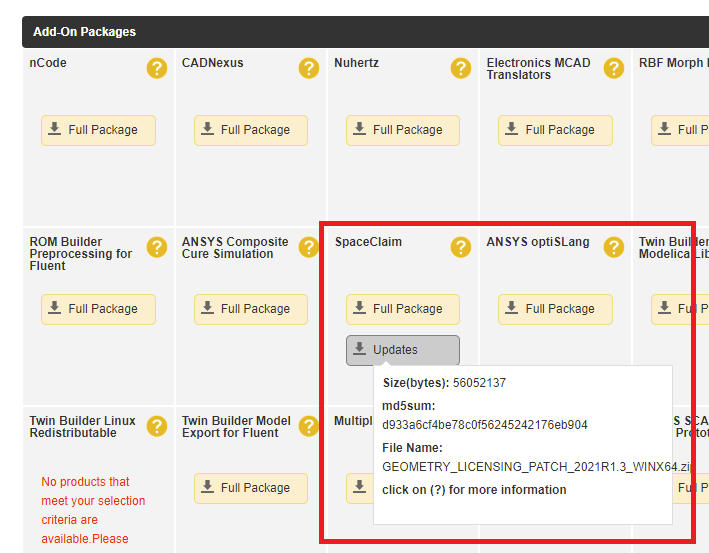
-
Ansys Müşteri Portalı'na giriş yapın > İndirmeler > Güncel Sürüm'ü seçin
-
Kurulum Dosyalarını Hazırlama
- Dosyayı sağ tıklayıp Tümünü Çıkar'ı seçerek açın. (Kurulum dosyası önce dosyayı açmadan çalıştırılırsa, kurulum başarıyla tamamlanmış gibi görünecek, ancak program düzgün çalışmayacaktır)
-
Yazılımı Kurun (istemci bilgisayarda)
- Kurulum dosyalarınızla birlikte bulunan setup.exe dosyasına sağ tıklayın ve Yönetici Olarak Çalıştır'ı seçin.
- Varsayılan seçenekleri kullanarak kurulum sihirbazını takip edin
- Kurulumun tamamlanmasını bekleyin. Bu normalde kaç uygulama yüklediğinize ve bilgisayarın hızına bağlı olarak 5-10 dakika arasında sürer.
Adım 2 - İlk Başlatmada Alternatif Lisans Belirleme
a_spaceclaim_dirmod artırımı kullanılamıyorsa, kullanıcıdan alternatif bir lisans belirtmesi istenir (yamanın yüklendiği veya 2021 R2 veya sonraki bir sürümü çalıştırdığınız varsayılarak)
- SpaceClaim'i Başlatın
- Sorulduğunda, açılır menüden lisanslı olduğunuz ürünlere göre uygun alternatif lisansı seçin
- Alternatif lisans tercihi olarak ayarla kutusunu işaretleyin
- Tamam'a tıklayın
SpaceClaim daha sonra alternatif lisansı kullanarak açmayı deneyecektir.
Adım 3 - Mevcut Alternatif Lisans Şartnamesinin gerektiği gibi değiştirilmesi
Alternatif bir lisans belirlemeniz istenmezse veya ilk belirlemeden sonra bunu değiştirmeniz gerekirse, bunu SpaceClaim'in içinde yapabilirsiniz.
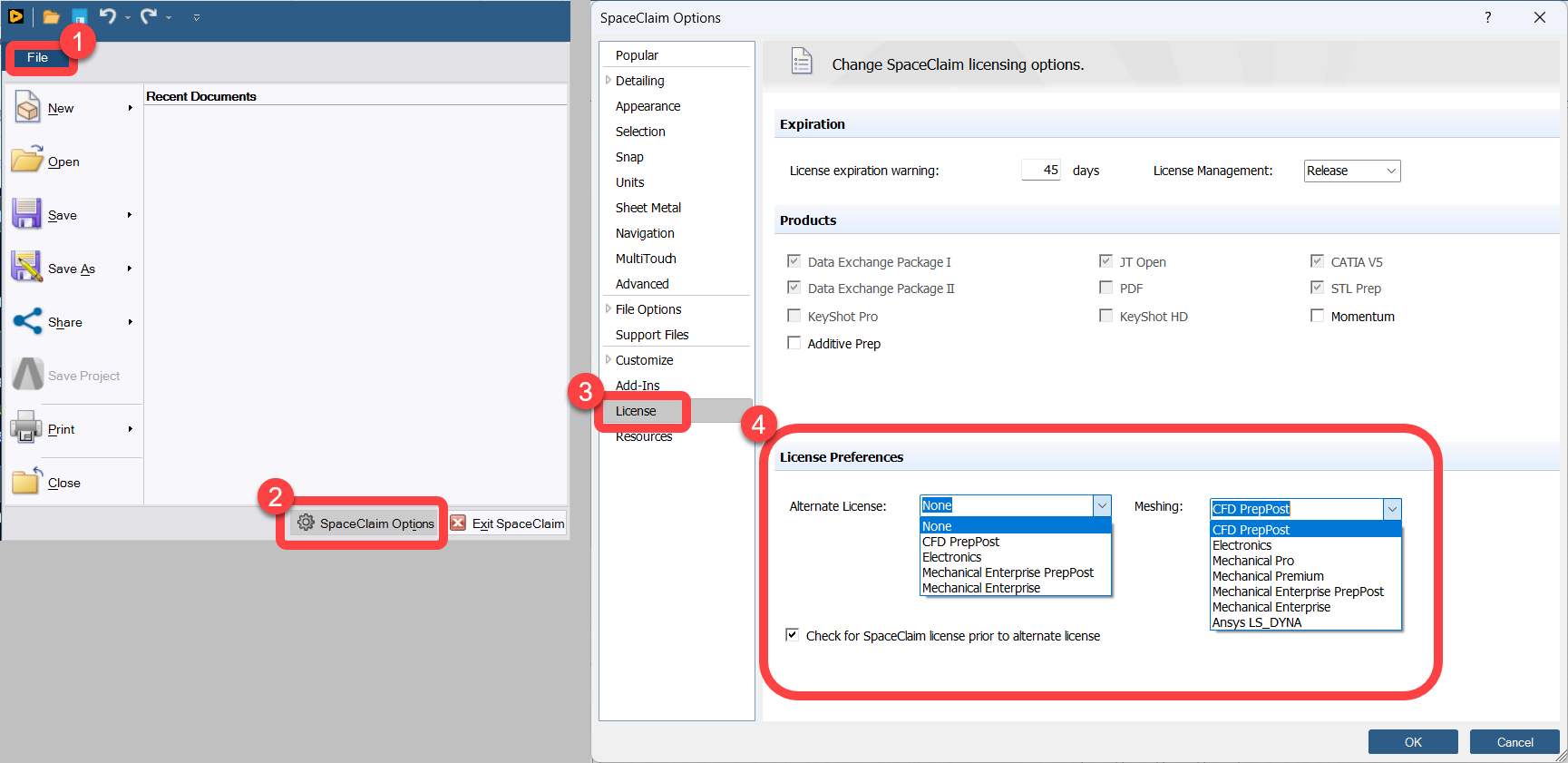
Hata
Lisans Tercihleri bölümünü görmüyorsanız, Alternatif Lisans yamasını yüklemeniz gerekir. Daha fazla bilgi için yukarıdaki "2020 R1, 2020 R2 ve 2021 R1 için Alternatif Lisans Yaması Kurulumu" bölümüne bakın.