 Kurulum & Lisanslama Merkezi
Kurulum & Lisanslama Merkezi
Hata - Connection Timed Out While Reading Data
![]() Authored by Erdoğan Gökbulut
March 14th, 2024
1245 views
0 likes
Authored by Erdoğan Gökbulut
March 14th, 2024
1245 views
0 likes
![]() KB2421120
KB2421120
Hata
Workbench'i açtığınızda, yüklenme ekranı birkaç dakika boyunca görünür ve bu zaman aşımı bağlantı hatasıyla sonuçlanır. Araç kutusunda hiçbir araç yüklenmez.
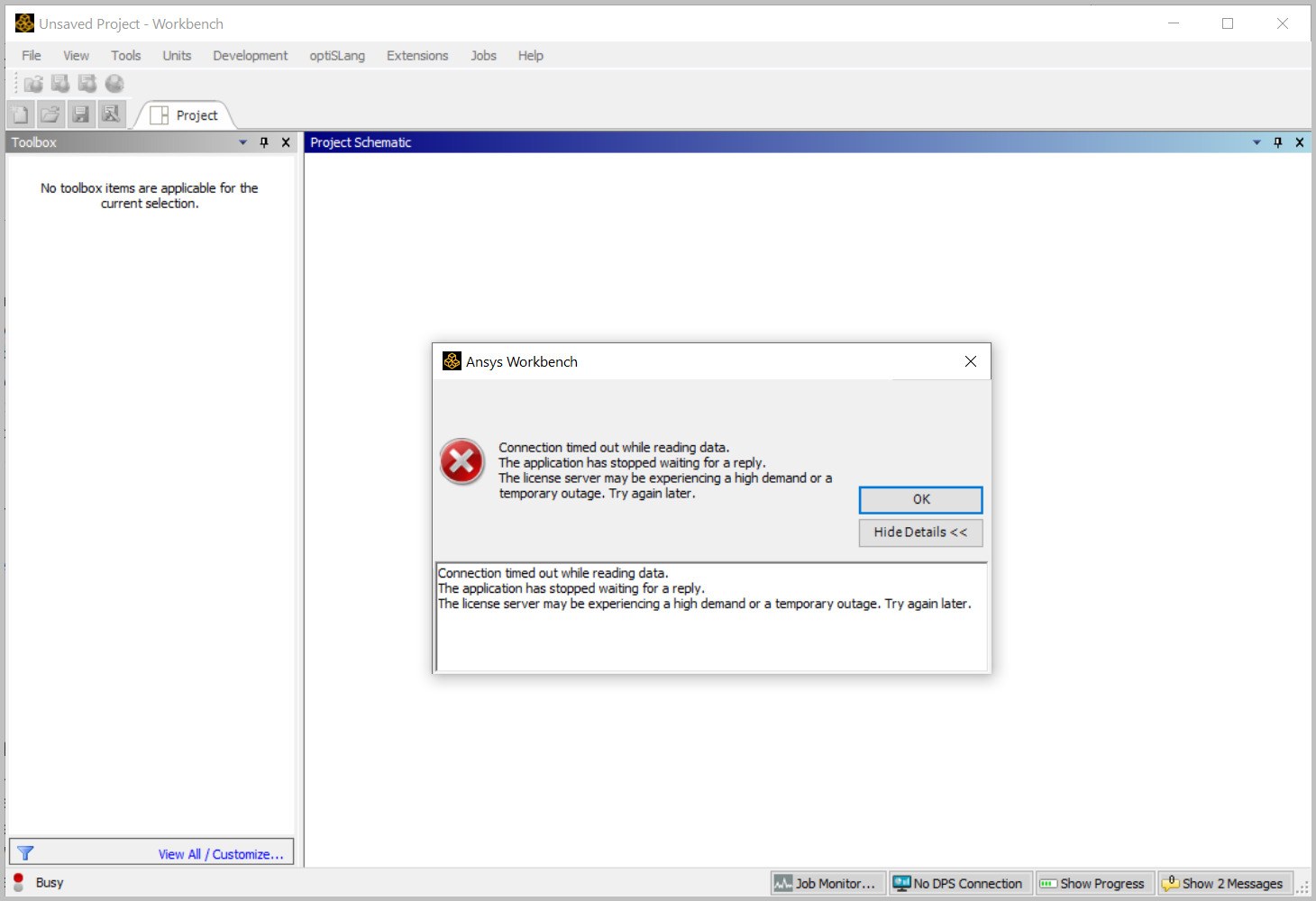
Ansys Workbench
Connection timed out while reading data.
The application has stopped waiting for a reply.
The license server may be experiencing a high demand or a temporary outage.
Try again later.
Yazılım & Versiyon
Workbench 2021 R2
*Bu örnek bu sürümden alınmıştır, ancak bu sürümle sınırlı değildir.
Açıklama/Neden
Bu hatanın birden fazla nedeni olduğunu gördük:
- Bu hata, lisans sunucusuyla bağlantı sorunundan veya lisans sunucusunun doğru şekilde belirtilmemesinden kaynaklandı.
- İstemci bilgisayar, lisans sunucusuna 60 ms gecikmeyle (10+ ms endişe verici) ve VPN üzerinden çalışıyordu. 2021R2'de (Lisans Yöneticisi veya İstemci Yazılımı - hangisinin veya her ikisinin de olduğunu emin değiliz, bu hata aynı zamanda diğer sürümlerde de olabilir) bazı senaryolarda yüksek gecikmeli bağlantıları tolere edemeyen bir hata var. Bu, önceki lisans ara bağlantı işleminden lisans tercihlerini yerel bir istemci önbelleğinde saklayan pre-2021'de bu kadar büyük bir sorun olmamıştı, bu da Workbench'in daha hızlı yüklenmesine yardımcı oldu.
Çözüm
- Makaleyi kontrol edin - Nasıl Yapılır - Lisans Yöneticisi Bağlantı Sorunlarını Test Et & Düzelt
- Lisans Yöneticisi ve istemci yazılımını 2022R2 veya daha yeni bir sürüme yükseltin. Bu sürümlerde gecikme iyileştirmeleri yapılmıştır.