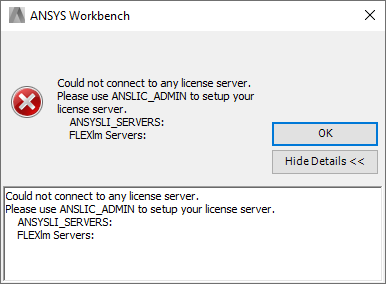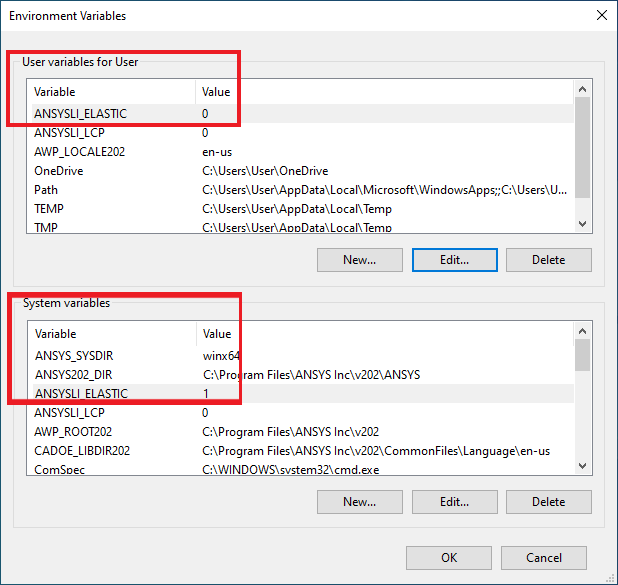Kurulum & Lisanslama Merkezi
Kurulum & Lisanslama Merkezi
Hata - Elastic Licensing Remains Disabled After Configuration as Administrator
![]() Authored by Erdoğan Gökbulut
March 26th, 2024
694 views
0 likes
Authored by Erdoğan Gökbulut
March 26th, 2024
694 views
0 likes
![]() KB2421103
KB2421103
Hata
Ansys 2020 R2, yerel bir FlexLM tabanlı lisans sunucusuna bağlanacak şekilde yapılandırılmıştı. Ansys paketi artık tüm kullanıcılar için elastic lisanslamayı kullanacak şekilde yeniden yapılandırıldı ve yerel lisans sunucusu için lisans sunucusu belirtimi kaldırıldı.
Ansys uygulamalarını başlatırken, kullanıcı Ansys’in herhangi bir lisans sunucusuna bağlanamadığı hatası alıyor:
Could not connect to any license server.
Please user ANSLIC_ADMIN to setup your license server.
ANSYSLI_SERVERS:
FLEXlm Servers:Açıklama/Neden
Elastic lisanslama ayarları 2020 R2 uygulaması birden çok kez, hem kullanıcı olarak hem de yönetici olarak çalıştırıldı; ANSYSLI_ELASTIC çevresel değişkeni kullanıcı bağlamında ve sistem bağlamında oluşturuldu. Bu, kullanıcı ANSYSLI_ELASTIC değişkeninin 0 olarak ayarlanmasına izin verirken, sistem ANSYSLI_ELASTIC değişkeninin 1 olarak ayarlandığı anlamına gelir. Bu çakışmada, kullanıcı ANSYSLI_ELASTIC değişkeni öncelik kazanacak ve elastic lisanslama devre dışı bırakılacaktır.
Çözüm
- Başlat Menüsü'nde "Ortam Değişkenleri"ni arayın ve sonuçlardan "Sistem ortam değişkenlerini düzenleyin" seçeneğini seçin.
- Sistem Özellikleri iletişim kutusunda, sağ alt köşedeki "Ortam Değişkenleri" düğmesini seçin.
- Kullanıcı ANSYSLI_ELASTIC değişkenini seçin ve "Düzenle" yi seçin.
- Açılan pencerede, 0'ı 1 olarak değiştirin ve Tamam'ı tıklayın.
- Ortam Değişkenleri penceresini kapatmak için Tamam'ı tıklayın.
- Sistem Özellikleri iletişim kutusunu kapatmak için Tamam'ı tıklayın.
Bir sonraki başlatmada, uygulamalar elastic lisanslamayı düzgün şekilde kullanacaktır.