 Kurulum & Lisanslama Merkezi
Kurulum & Lisanslama Merkezi
ERROR - Invalid option for This License Server When Trying to Add License File
![]() Authored by Erdoğan Gökbulut
April 18th, 2024
852 views
0 likes
Authored by Erdoğan Gökbulut
April 18th, 2024
852 views
0 likes
![]() KB2421182
KB2421182
ERROR
You attempt to add a license file in Ansys License Manager and you receive this error.
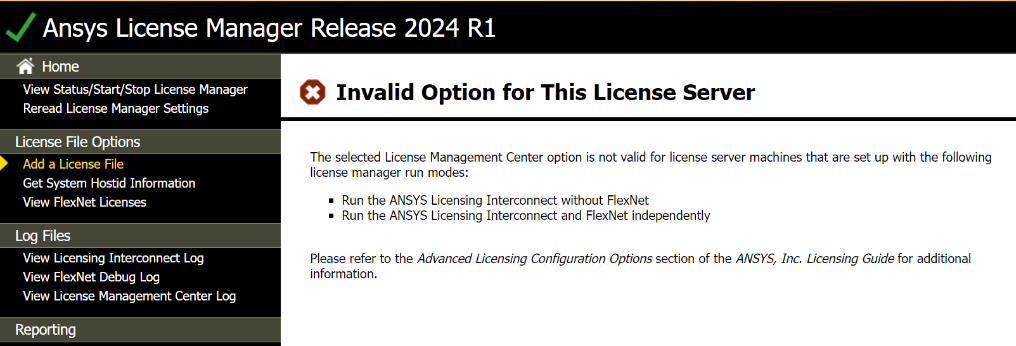
Invalid Option for This License Server
The selected License Management Center option is not valid for license server machines that are set up with the following license manager run modes:
Run the ANSYS Licensing Interconnect without FlexNet
Run the ANSYS Licensing Interconnect and FlexNet independently
Please refer to the Advanced Licensing Configuration Options section of the ANSYS, Inc. Licensing Guide for additional information.
Software & Version
License Manager 2024R1
*This example was taken from this version but is not necessarily limited to this version.
Description/Cause
The License Manager is running either without FlexNet or with FlexNet running independently of Ansys Licensing Interconnect.
*The cause(s) we identified in this documented instance may not be the only cause(s) for this error.
Solution
- Launch License Manager and under Advanced Options click on Specify License Manager Run Mode
- Select Run the ANSYS Licensing Interconnect with FlexNet (default)
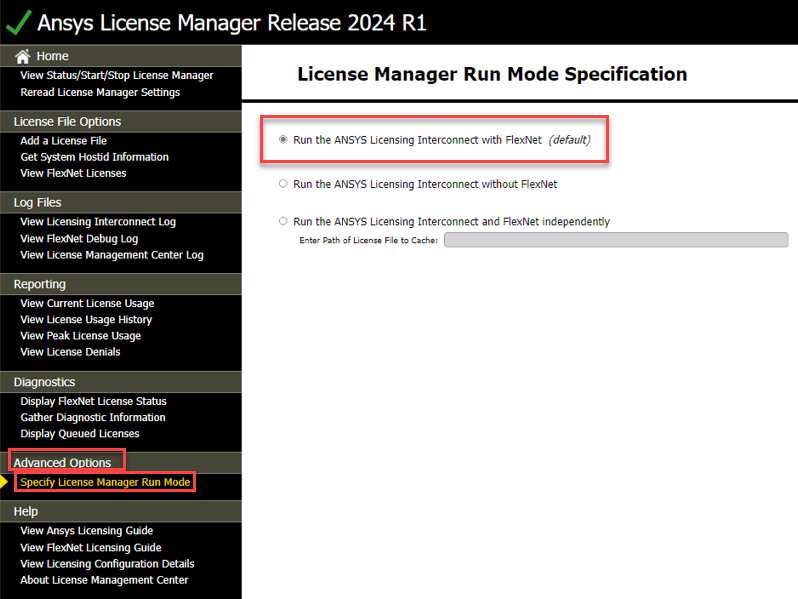
- You should now be able to add the license file: HOW TO - Install an Ansys FlexNet License Key/File