 Kurulum & Lisanslama Merkezi
Kurulum & Lisanslama Merkezi
Nasıl Yapılır - Ansys Lisans Portalı'na Erişme/Yönetme
Bu makaleden, Ansys Lisans Portalına nasıl erişileceği ve yönetileceği konusunda adım adım talimatlar bulacaksınız.
![]() Authored by Erdoğan Gökbulut
November 25th, 2024
1072 views
0 likes
Authored by Erdoğan Gökbulut
November 25th, 2024
1072 views
0 likes
![]() KB2421326
KB2421326
Açıklama
Bu makale, Ansys lisanslarını yönetmek isteyen kullanıcıların Ansys Lisans Portalına erişimleri olup olmadığını ve erişimi nasıl yönetebileceklerini anlamalarına yardımcı olacaktır.
Çözüm
Lisanslama portalına erişim veya izinlerim var mı?
Tüm müşterilerin erişimi yoktur. Bunu öğrenmek için aşağıdaki talimatları izleyin.
- Ansys Lisans Portalına giriş yapın.
- Ansys Lisans Portalı'na giriş yapmak için Numesys'e verdiğiniz e-postayı veya ASC'nizi kullanmalısınız.
- Bir Ansys hesabınız yoksa, bir tane oluşturmak için yönergeleri izleyin.
- Bir hesap oluştururken, gerektiğinde Müşteri Desteği alanına kaydolmanız gerekmez. Sadece yeni bir sekme açın, licensing.ansys.com adresine gidin ve giriş yapın.
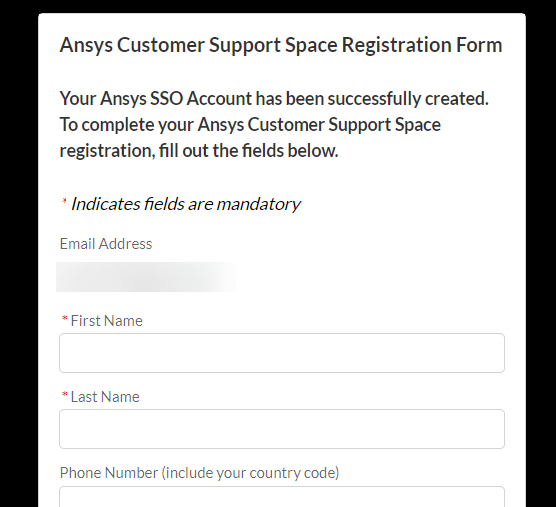
- Giriş yaptıktan sonra, Lisans Portalı Erişimini seçerek sahip olduğunuz erişimi belirleyin.
- Müşteri numarası/isim alanı boş ise, erişiminiz yok demektir.
- Müşteri numarası/isim alanı boş ise, erişiminiz yok demektir.
| Lisans Portalı Erişiminiz Var | Lisans Portalı Erişiminiz Yok |
|---|---|
 |
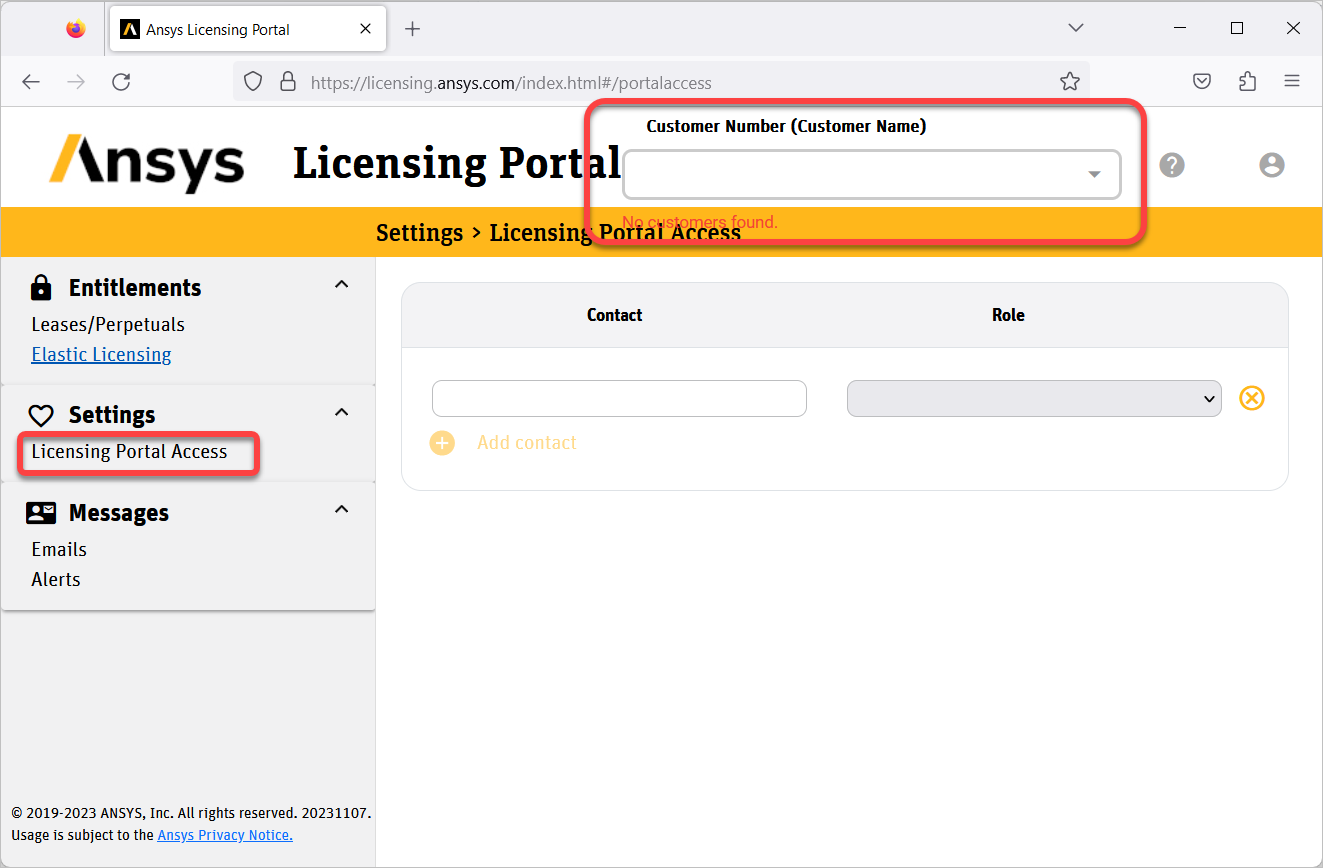 |
Lisans Portalı erişimi nasıl alınır?
Lisans Portalına erişim sağlamak için lütfen şirketinizin Ansys Destek Koordinatörü (ASC) ile iletişime geçin ve sizi bir kullanıcı olarak eklemelerini isteyin. ASC, lisans aktivasyon e-postanızı ilk alan kişidir.
Eğer siz ASC'seniz ve erişiminiz yoksa (tüm şirketlerin erişimi olmayabilir) veya ASC'nizi bilmiyorsanız, lütfen Numesys Hesap Temsilciniz veya Numesys Destek ile iletişime geçin ve size yardımcı olmaktan mutluluk duyarız.
DeleteLisanslama Portalı kullanıcılarını nasıl eklerim/yönetirim?
- Bu değişiklikleri yapabilmek için "Ansys Destek Koordinatörü" veya "Lisans Portalı Yöneticisi" rolüyle lisans portalına erişiminiz olmalıdır.
- Ansys Lisans Portalına giriş yapın.
- Burada kullanıcıları ekleyebilir, kaldırabilir ve erişim rollerini değiştirebilirsiniz.
Not: ASC'ler yalnızca Numesys Destek ile iletişime geçilerek eklenip/çıkarılabilir.
Lisans Portalı rolleri ve izinleri
| Tüm Portal menüleri ve ayarlarına Salt Okunur erişim. | Mevcut Lisans Dosyalarını İndirme | Lisans Sunucusunu Değiştirme / Yeniden Barındırma | Lisansları Etkinleştirme | Lisans Portalı Kullanıcıları Ekle (ASC rolü hariç) | Shared Web ve Esnek Lisans Ayarlarını Ekle/Yönet | Tüm yeni sunucu etkinleştirmeleri ve kullanıcı değişikliklerinden e-posta ile bilgilendirilir. | |
|---|---|---|---|---|---|---|---|
| Ansys Support Coordinator | x | x | x | x | x | x | x |
| License Portal Administrator | x | x | x | x | x | x | |
| License Portal Viewer | x | x |
