 Kurulum & Lisanslama Merkezi
Kurulum & Lisanslama Merkezi
Hata - "Unable to attach geometry file" (SolidWorks)
![]() Authored by Erdoğan Gökbulut
April 3rd, 2024
695 views
0 likes
Authored by Erdoğan Gökbulut
April 3rd, 2024
695 views
0 likes
![]() KB2421141
KB2421141
Hata
Workbench'te, bir SolidWorks geometri dosyasını Associative Plug-In kullanarak kullanmaya çalıştığınızda aşağıdaki hatayı alıyorsunuz:
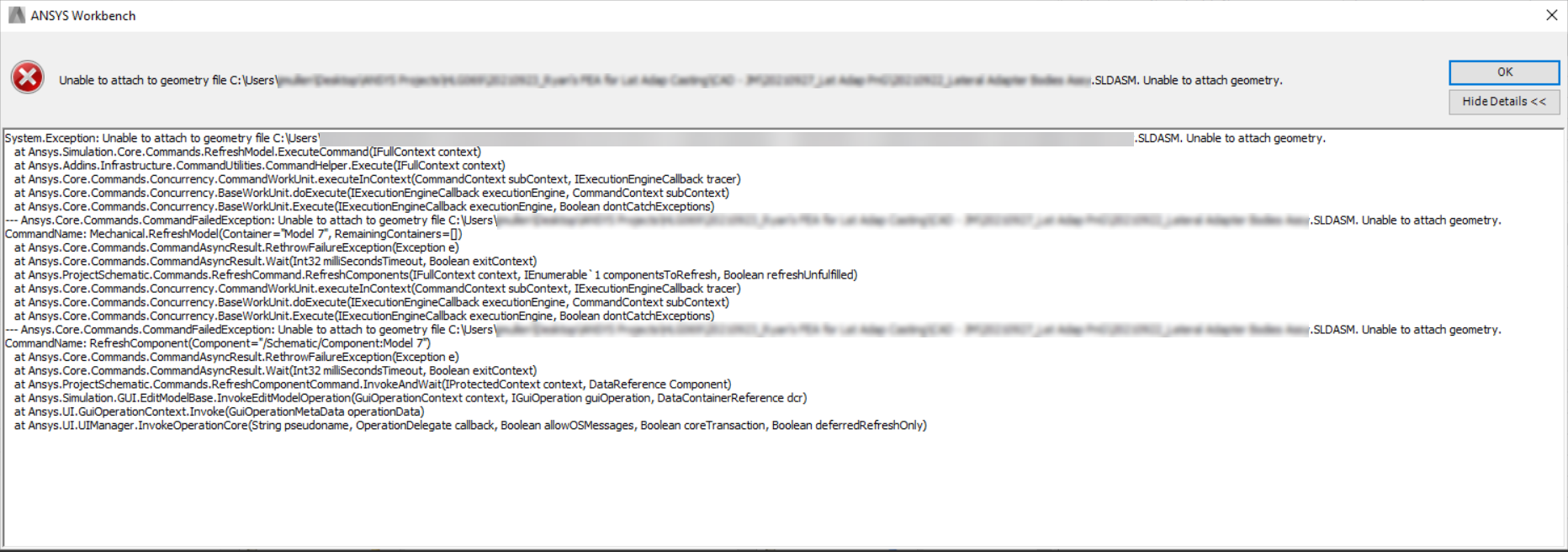
Unable to attach geometry file c:\users\XXXX.sldasm. Unable to attach geometry.
System.Exception: Unable to attach geometry file c:\users\XXXX.sldasm. Unable to attach geometry.Yazılım & Versiyon
Workbench 2021R1 with SolidWorks 2021
*Bu örnek bu versiyondan alınmıştır ancak bu versiyonla sınırlı değildir.
Açıklama/Neden
Hata, SolidWorks'ün dosyaları “lightweight” modda açmasından kaynaklandı.
Çözüm
- SolidWorks'ü açın Systems Options > Performance.
- Tiki kaldırın > Automatically load components lightweight. Bu, tüm dosyaları “çözülmüş” modda açacaktır.
- Dosyayı tekrar Workbench'e aktarın.