 Kurulum & Lisanslama Merkezi
Kurulum & Lisanslama Merkezi
Hata - Prerequisite error "MS ASP.NET Hosting Bundle 6.0.8"
![]() Authored by Erdoğan Gökbulut
April 3rd, 2024
641 views
0 likes
Authored by Erdoğan Gökbulut
April 3rd, 2024
641 views
0 likes
![]() KB2421143
KB2421143
Hata
Ansys'i kurarken aşağıdaki hata mesajını alıyorsunuz.
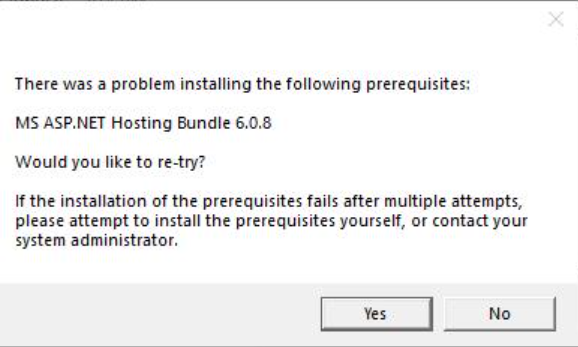
There was a problem installing the following prerequisites:
MS ASP.NET Hosting Bundle 6.0.8
Would you like to re-try?
If the installation of the prerequisites fails after multiple attempts, please attempt to install the prerequisites yourself, or contact your system administrator.
Yazılım & Versiyon
Ansys Mechanical 2023 R1
*Bu örnek bu versiyondan alınmıştır ancak bu versiyonla sınırlı değildir.
Açıklama/Neden
Bunun nedeni, sistemde Microsoft .NET Runtime'ın daha yeni bir sürümünün yüklü olması ve Ansys/.net yükleyici davranışındaki bir hatadır. Ansys daha eski bir sürümü yüklemek istiyor ve Microsoft, Ansys yükleyicisine buna gerek olmadığını çünkü daha yeni bir sürümün zaten kurulu olduğunu söylüyor.
Çözüm
- Başlat Menüsü'ne sağ tıklayın > Yüklü Uygulamaları Seçin > .net'i arayın
-
Microsoft .NET runtime kaldırın (6.0.8'in üzerindeki tüm sürümler)

- Bilgisayarı yeniden başlatın
- Ansys'i yeniden yükleyin.
- Eğer diğer yazılımlar bunu gerektiriyorsa, şimdi Microsoft'un buradan temin edilebilen en son .NET Runtime sürümünü yeniden yükleyebilirsiniz ve bu Ansys'in işleyişini daha fazla engellemeyecektir. Bu genellikle temel .NET güncellemelerinin Otomatik Güncellemeler ile birlikte geldiği için gerekli değildir (örneğin .NET 6.0 Güncellemesi - 13 Eylül 2022 (KB5017915) - Microsoft Destek).