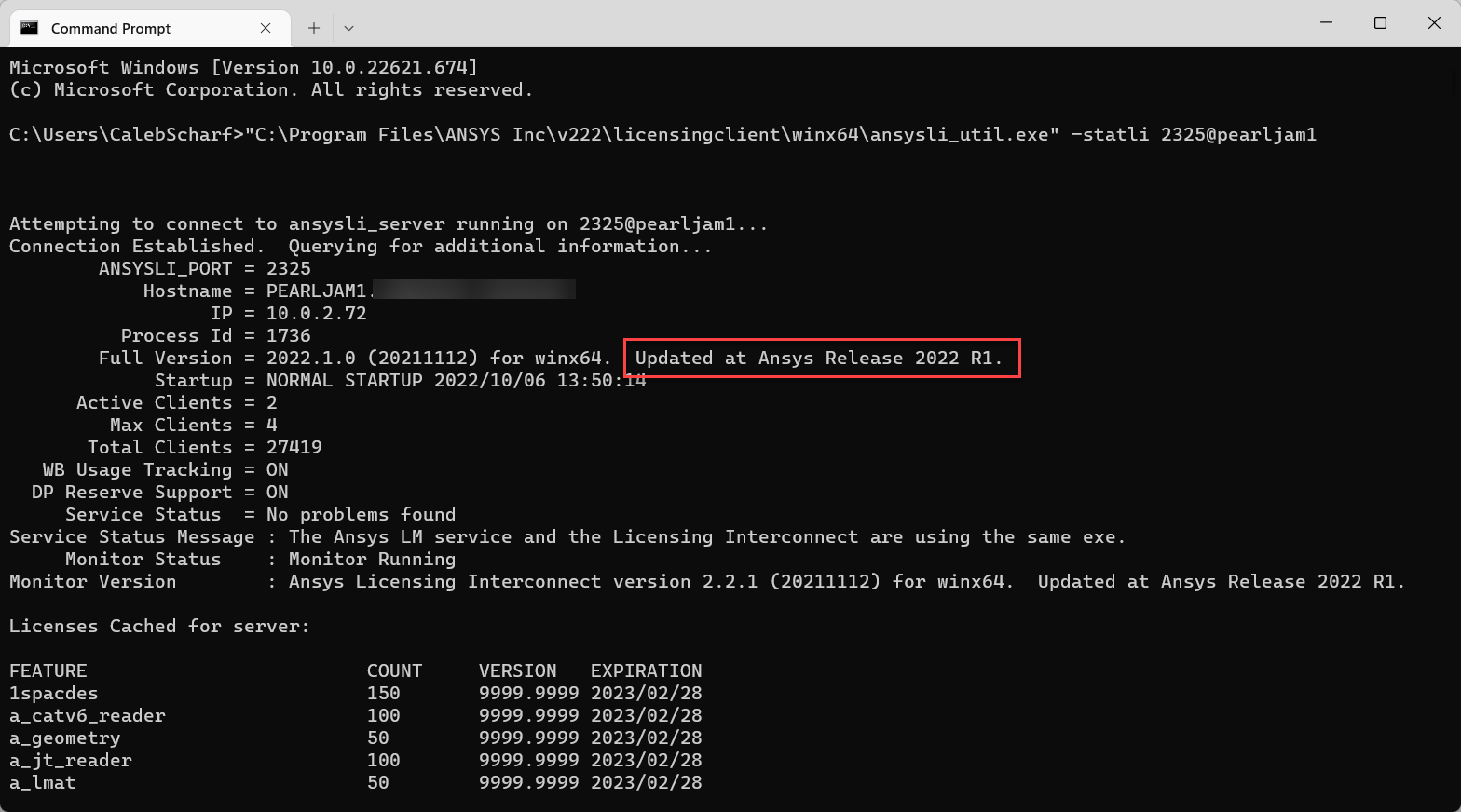Kurulum & Lisanslama Merkezi
Kurulum & Lisanslama Merkezi
Nasıl Yapılır - Ansys Lisans Sunucusu Sürümünü Kontrol Et
![]() Authored by Erdoğan Gökbulut
March 11th, 2024
838 views
0 likes
Authored by Erdoğan Gökbulut
March 11th, 2024
838 views
0 likes
![]() KB2421198
KB2421198
Açıklama
Bu makale, lisans sunucunuzun hangi sürümü çalıştırdığını hızlı bir şekilde nasıl belirleyeceğinizi gösterecektir.
Önemli
Eğer 2020R1'den önceki istemci yazılım sürümlerini çalıştırmayı deniyorsanız ve aynı veya daha yeni bir sürüm lisans yöneticiniz yoksa, çalışmayacaktır ve Ansys Lisans Sunucusu yazılımını güncelleştirmeniz gerekecektir, bunun yanı sıra yeni sürüm için geçerli bir lisansa da sahip olmanız gerekecektir.
Çözüm
Lisans Sunucusu Aracılığıyla
- Windows Araması > Ansys License Management Center'ii Arayın > Sağ tıklayın ve Daha Fazla'yı seçin > Yönetici olarak Çalıştır'ı seçin.
- Lisans Yöneticisi Sürümü aşağıdaki gibi görüntülenir:
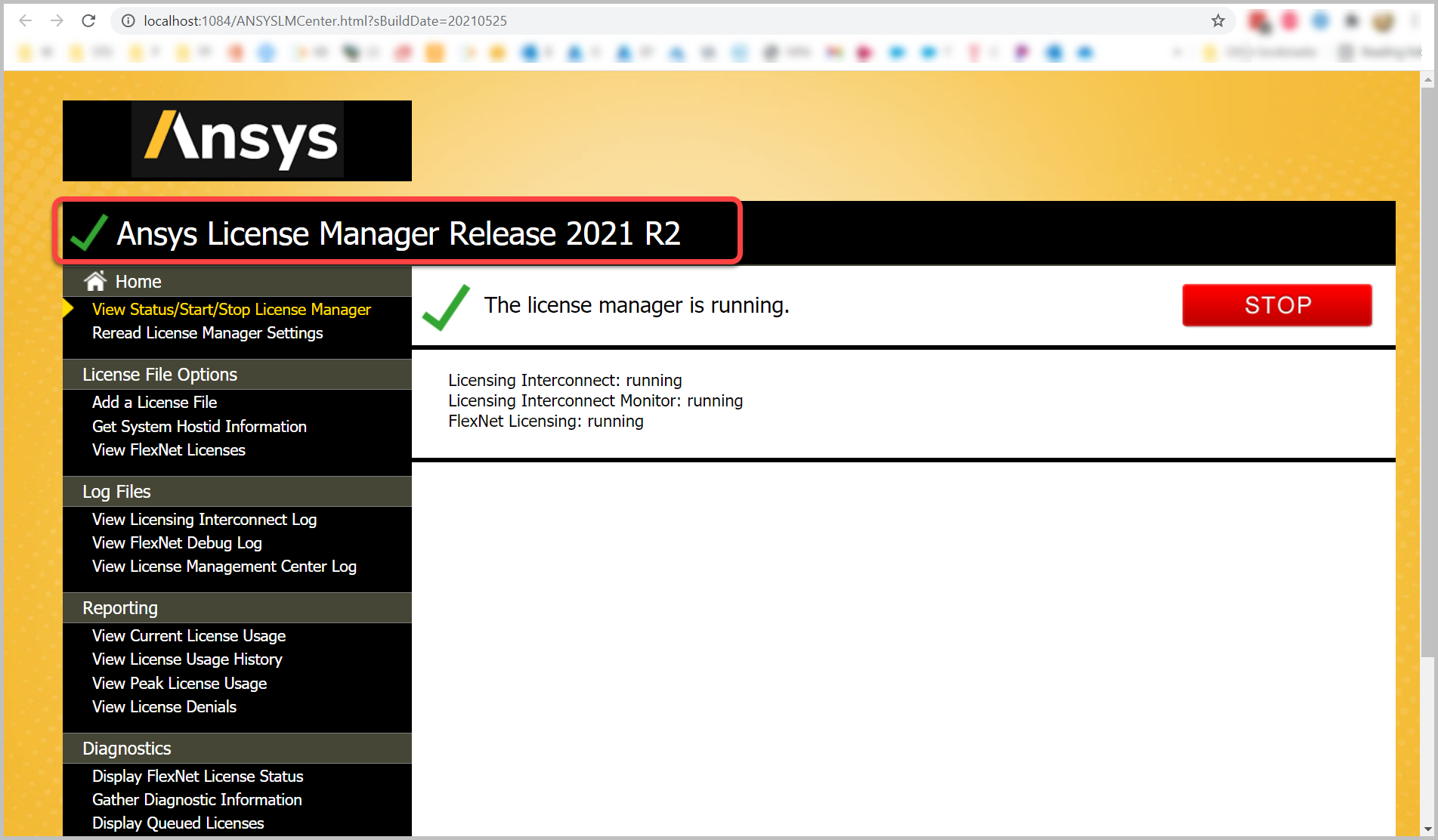
Kullanıcı Bilgisayarı Aracılığıyla
- Bu işlemi yürüttüğünüz bilgisayarın ya istemci ya da lisans sunucu yazılımının yüklü olması gerekir.
- Aşağıdaki komutu, yeşil metni kendi bilgilerinizle değiştirerek komut istemine kopyalayın, yapıştırın ve çalıştırın.
|
Client Version 2020 R2 and Below*: "C:\Program Files\ANSYS Inc\Shared Files\Licensing\winx64\ansysli_util.exe" -statli 2325@YourLicenseServerName
Client Version 2021 R1 and Above**: "C:\Program Files\ANSYS Inc\vXXX\licensingclient\winx64\ansysli_util.exe" -statli 2325@YourLicenseServerName *Will return incorrect license server version if the License Server is running 2021 R1 **Command does not work if the License Server is running 2021 R1 |