 Kurulum & Lisanslama Merkezi
Kurulum & Lisanslama Merkezi
Hata - Hostname is not a valid hostname, exiting
Bu makalede, Hata - Ana makine adı geçerli bir ana makine adı değil, çıkılıyor hatasının neden kaynaklandığını ve nasıl çözülebileceği hakkında bilgi edineceksiniz.
![]() Authored by Erdoğan Gökbulut
March 19th, 2024
780 views
0 likes
Authored by Erdoğan Gökbulut
March 19th, 2024
780 views
0 likes
![]() KB2421172
KB2421172
Hata
License Manager sunucunun ana bilgisayar adı değiştirildikten sonra başlamayacaktır.
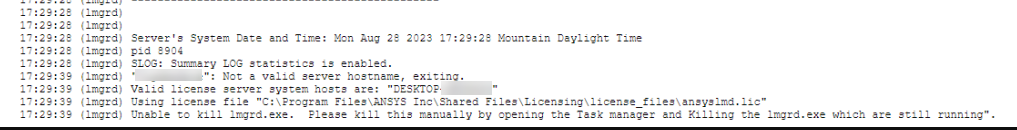
“NewHostName”: Not a valid server hostname, exiting.
Valid license server system hosts are: “OldHostName”
Using license file "C:\Program Files\ANSYS Inc\Shared Files\Licensing\license_files\ansyslmd.lic
Unable to kill lmgrd.exe. Please kill this manually by opening the Task manager and Killing the lmgrd.exe which are still running".Yazılım & Versiyon
License Manager 2023 R2
*Bu örnek bu versiyondan alınmıştır ancak bu versiyonla sınırlı değildir.
Açıklama/Neden
Lisans yöneticisinin barındırıldığı cihazın adı, lisans dosyasının yayınlanmasından bu yana değiştirildi. Lisans dosyasındaki ana bilgisayar adının, lisans yöneticisinin ana bilgisayar adıyla eşleşmesi gerekir.
*Bu belgelenmiş örnekte belirlediğimiz neden(ler) bu hatanın tek nedeni olmayabilir.
Çözüm
- Lisans dosyanızı değiştirin: NASIL YAPILIR - Ansys Lisans Sunucusunun Ana Bilgisayar Adını Değiştirme
Not: Gelecekte alınacak tüm lisans dosyalarının, doğru ana bilgisayar adını yansıtacak şekilde değiştirilmesi gerekecektir.