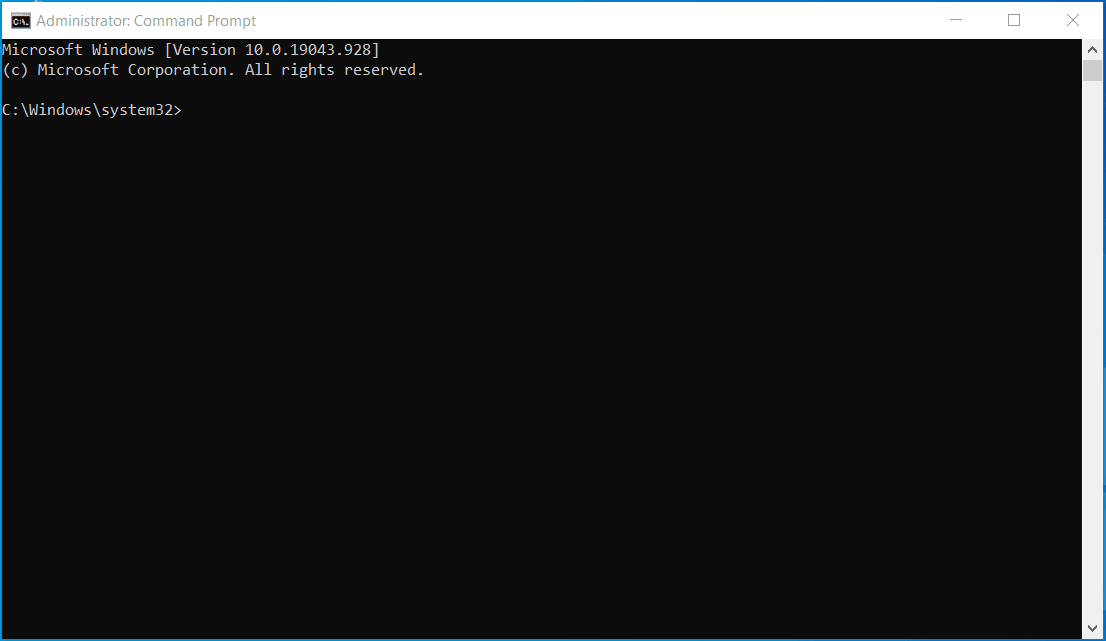Kurulum & Lisanslama Merkezi
Kurulum & Lisanslama Merkezi
Nasıl Yapılır - RSM Başlatıcı Hizmetini Kaldırma
Bu makalede, RSM Launcher Hizmetini nasıl kaldıracağınız adım adım anlatılıyor. Bu adımları izleyerek bilgisayarınızdaki gereksiz hizmetlerden kurtulabilir ve performansınızı artırabilirsiniz.
![]() Authored by Erdoğan Gökbulut
May 26th, 2024
764 views
0 likes
Authored by Erdoğan Gökbulut
May 26th, 2024
764 views
0 likes
![]() KB2421270
KB2421270
Açıklama
RSM Launcher Hizmetinin kaldırılması, Remote Solve Manager için gerekli hizmetlerin iş istasyonuyla otomatik olarak başlamasını önleyecektir.
Çözüm
Bilgi
RSM başlatıcı hizmeti, RSM'yi kaldırdığınızda otomatik olarak kaldırılır
RSM Başlatıcı Hizmetini Kaldırma (Windows)
Windows'ta RSM başlatıcı hizmetini kaldırmak için AnsUnconfigRSM.exe komut dosyasını çalıştırın.
- Yönetici ayrıcalıklarına sahip bir Windows hesabında oturum açın.
- Hiçbir Ans.Rsm işleminin çalışmadığını doğrulayın
- RSMInstall]\bin dizininde bir komut istemi açın.
- Komut satırına AnsUnconfigRSM.exe -launcher girin.
- Komutu çalıştırın.
- Hizmet kaldırıldıktan sonra, RSM kurulum dizinini silin.