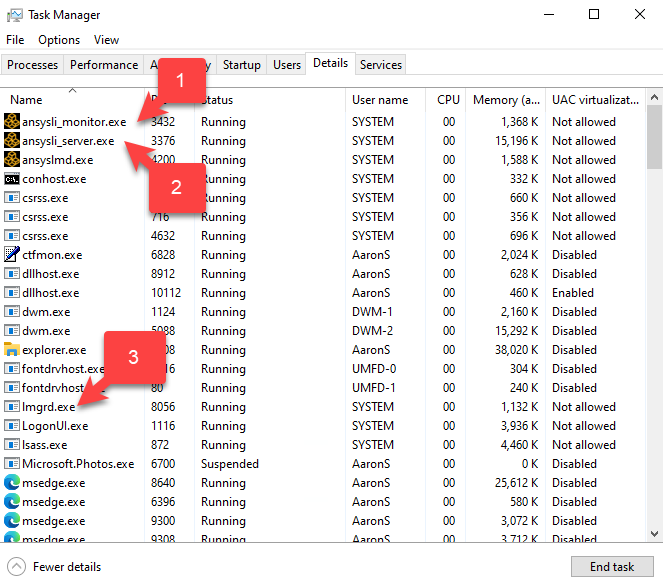Kurulum & Lisanslama Merkezi
Kurulum & Lisanslama Merkezi
ERROR - The required license file was not found
![]() Authored by Erdoğan Gökbulut
February 12th, 2024
1066 views
1 likes
Authored by Erdoğan Gökbulut
February 12th, 2024
1066 views
1 likes
![]() KB2403079
KB2403079
ERROR
Error occurs when adding a license file.
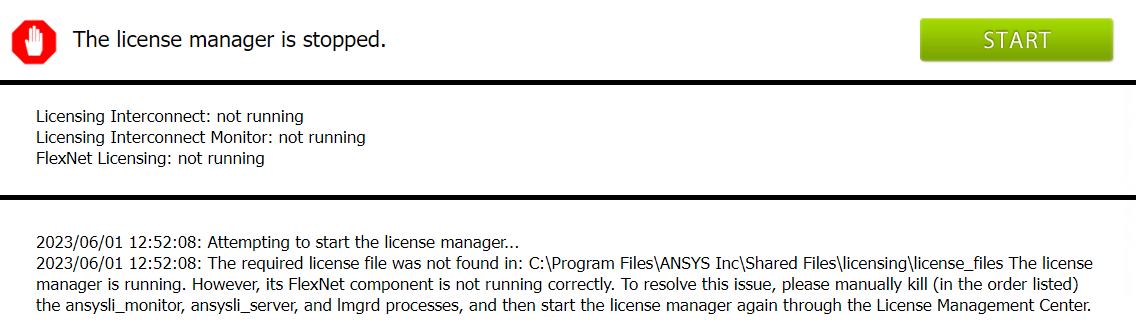
The required license file was not found in: C:\Program Files\ANSYS Inc\Shared Files\licensing\license_files The license manager is running. However, it's FlexNet component is not running correctly. To resolve this issue, please manually kill (in the order listed) the ansysli_monitor, ansysli_server and lmgrd processes, and then start the license manager again through the License Managment Center.
Software & Version
License Manager 2022 R1
*This documented instance of this error occurred in this version but is not necessarily limited to this version.
Description/Cause
A previously installed license file (ansyslmd.lic) was moved, renamed or deleted while the license manager was still running.
*The cause(s) we identified in this documented instance may not be the only cause(s) for this error.
Solution
- Launch Task Manager>More Details>Details Tab> and end task on ansysli_monitor, ansysli_server and lmgrd processes.
-
- Launch Ansys License Managment Center and attempt to start.