 Kurulum & Lisanslama Merkezi
Kurulum & Lisanslama Merkezi
ERROR - Hostid in the license file is not a valid hostid
![]() Authored by Erdoğan Gökbulut
November 21st, 2024
1401 views
1 likes
Authored by Erdoğan Gökbulut
November 21st, 2024
1401 views
1 likes
![]() KB2403023
KB2403023
ERROR
When installing a new license key/file, you receive the following error.
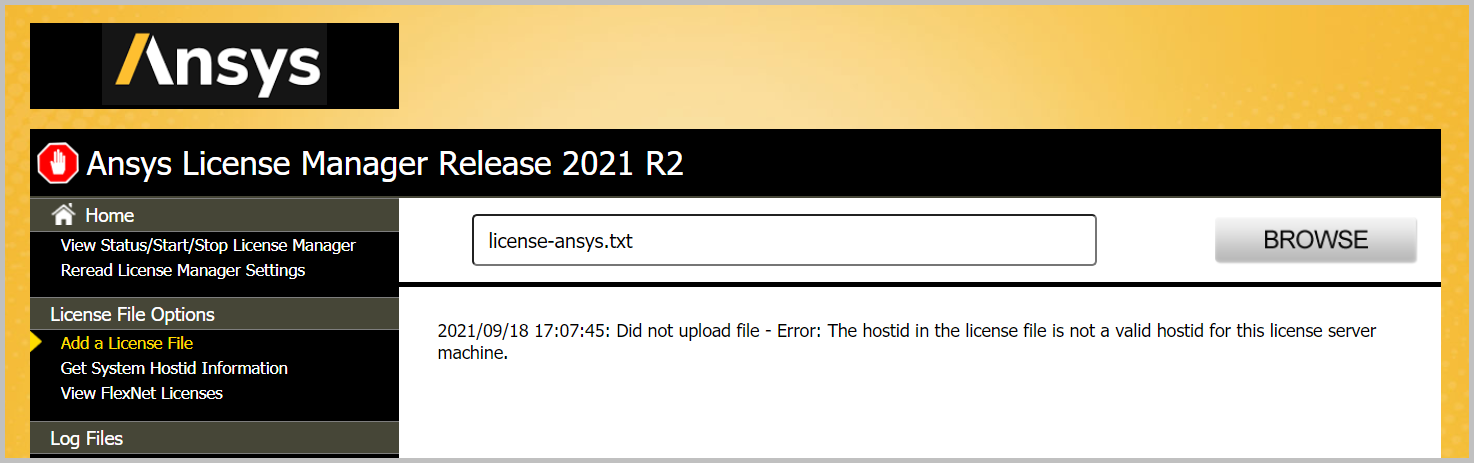
2021/09/18 17:07:45: Did not upload file - Error: The hostid in the license file is not a valid hostid for this license server machine.Software & Version
License Manager Version 2021 R2
*This documented instance of this error occurred in this version but is not necessarily limited to this version.
Description/Cause
Possible Causes
- You're attempting to install a license file that was issued to a different computer.
- The Host ID of your computer has changed.
- In rare occasions, if you're using a cloud VM as your license server and your license was issued to a mac address ID type, your mac address may have changed after a computer restart. If this is the case, please have your IT department assign a static mac address to your computer before having the license re-issued/changed.
- You attempted to modify the Host ID in your license file manually. This will not work.
Solution
- Open your license text file(s) in notepad and make note of your Host ID or Host ID's if you have multiple license files.
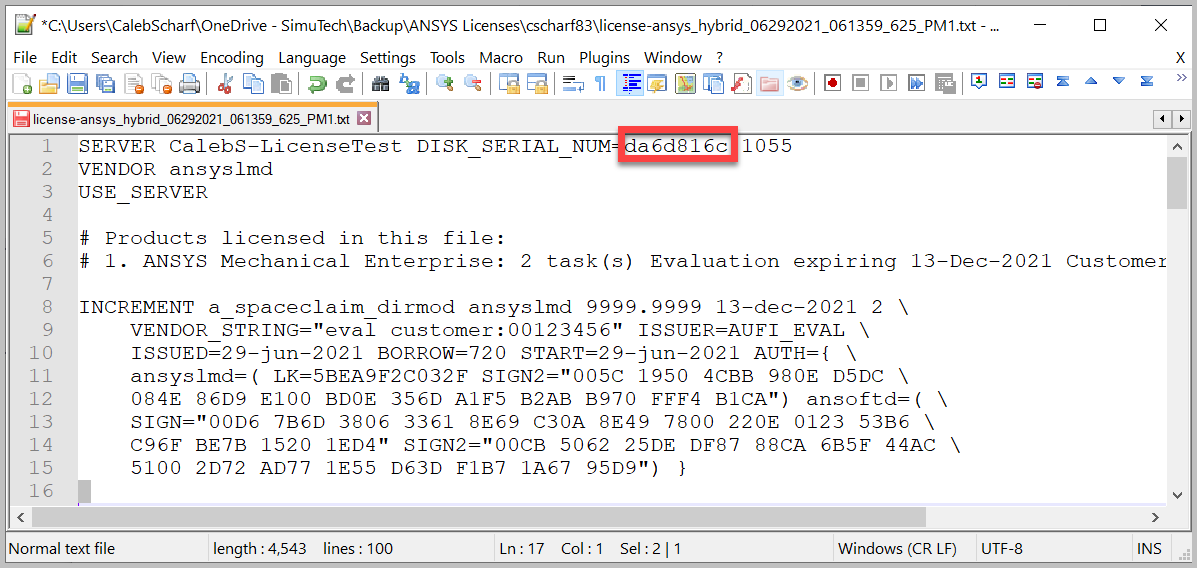
-
Open the Ansys License Management Center > select Get System Host ID Information.
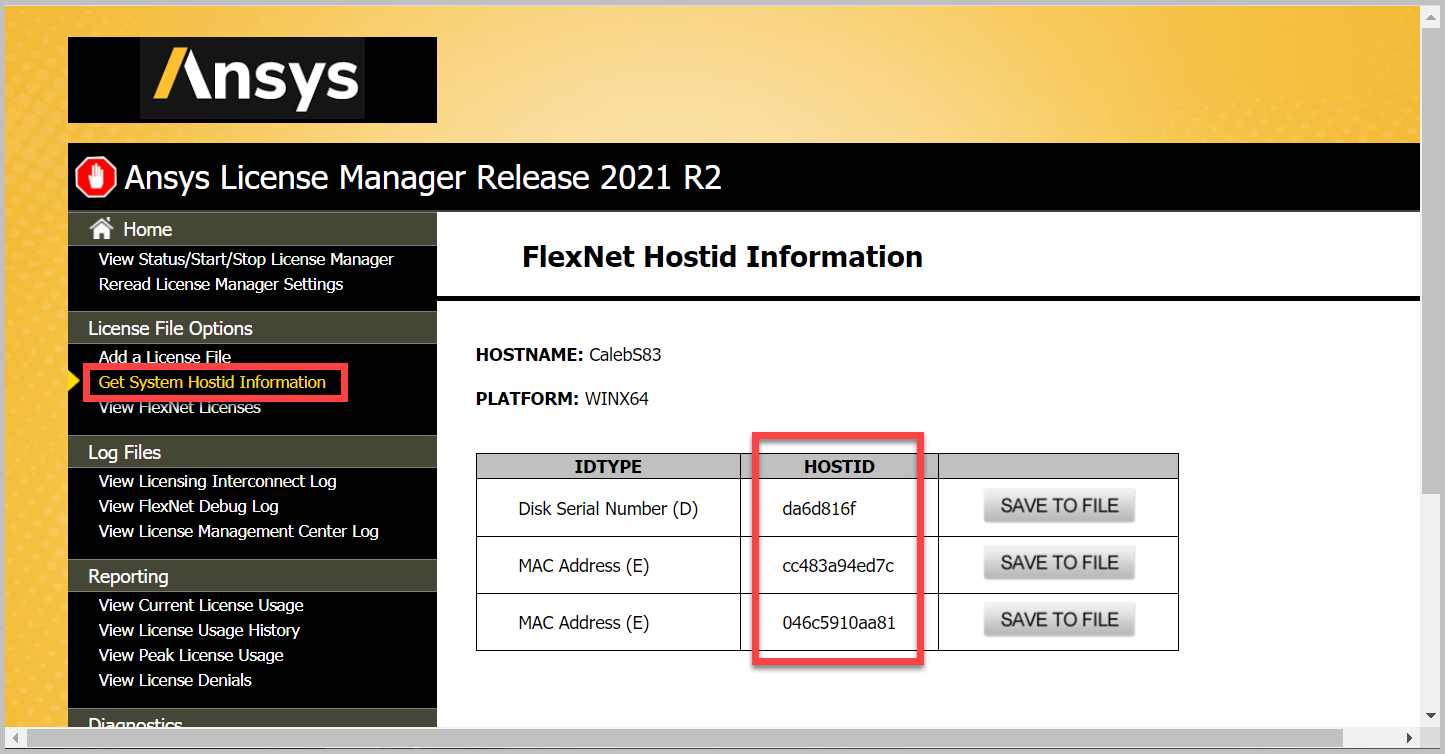
- Does the Host ID(s) in your license file match one of the Host ID's listed here?
-
NO: Your license file was issued to a different computer.
- Install the license on the computer it was issued to.
- or Perform a License Server Change
-
YES:
- Follow HOW TO - Reset Your Ansys License File
- If you attempted to modify your Host ID, this will not work, and you must and you must Perform a License Server Change
-
NO: Your license file was issued to a different computer.