 Kurulum & Lisanslama Merkezi
Kurulum & Lisanslama Merkezi
Error - Blade Modeller License Handler Disconnected
This article discusses how to troubleshoot and fix the issue of Blade Modeller License Handler Disconnected error, helping users to regain access to their Blade Modeller software.
![]() Authored by Erdoğan Gökbulut
April 16th, 2024
273 views
0 likes
Authored by Erdoğan Gökbulut
April 16th, 2024
273 views
0 likes
![]() KB2512057
KB2512057
Error
When launching Blade Modeller in CFX, you receive an error
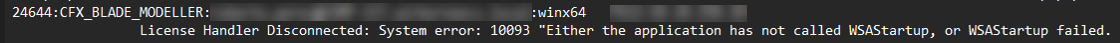
CFX_BLADE_MODELLER:user@hostname.hostserver:winx64 port:IP Address
License Handler Disconnected: system error: 10093 "Either the application has not called WSAStartup, or WSAStartup failed.
Software & Version
CFX Blade Modeller
*This example was taken from this version but is not necessarily limited to this version.
Description/Cause
Typically a WSAStartup error is associated with Winsock DLL, which is a networking API.
*The cause(s) we identified in this documented instance may not be the only cause(s) for this error.
Solution
- Click on your Start menu and search for Command Prompt
- Launch Command Prompt with Run As Administrator rights
- Run
netsh winsock reset - Restart the computer