 Kurulum & Lisanslama Merkezi
Kurulum & Lisanslama Merkezi
ERROR - Not connected to a server for Licensing Client Proxy actions
![]() Authored by Erdoğan Gökbulut
November 21st, 2024
499 views
1 likes
Authored by Erdoğan Gökbulut
November 21st, 2024
499 views
1 likes
![]() KB2403036
KB2403036
ERROR
Workbench is opened > it sits on the loading screen for several minutes > it finally opens with the timeout connection error seen in this article this article > you select ok and then the error below appears and no tools appear in the toolbox.
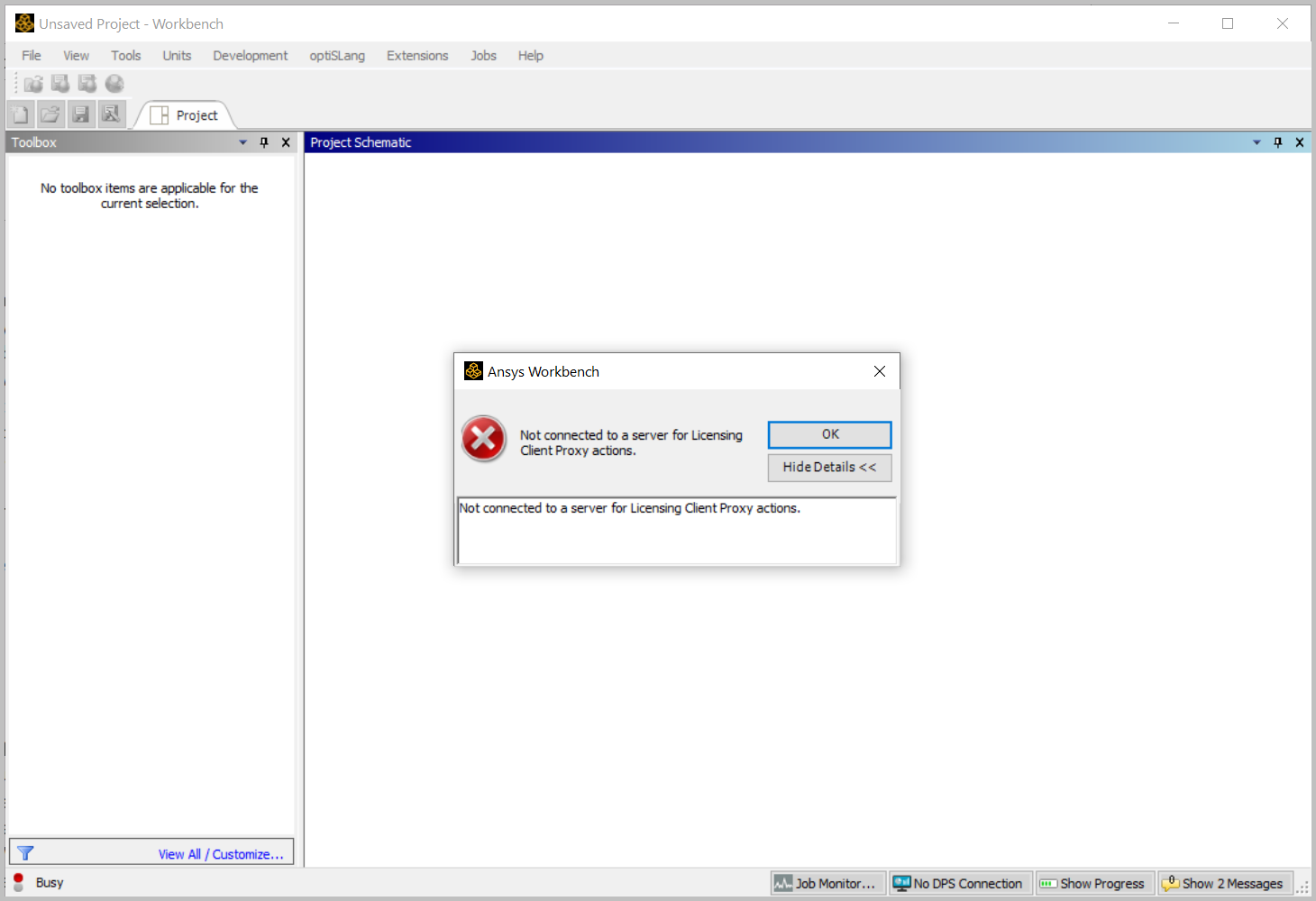
Not connected to a server for Licensing Client Proxy actions.
Software & Version
Workbench 2021R2
*This example was taken from this version, but is not necessary limited to this version.
Description/Cause
This error was caused by a connection issue with the license server not having the License Server specified properly.
Solution
Follow the article - HOW TO - Test & Fix License Manager Connectivity Issues