 Kurulum & Lisanslama Merkezi
Kurulum & Lisanslama Merkezi
ERROR - License Server Lost for X Minutes
![]() Authored by Erdoğan Gökbulut
November 21st, 2024
446 views
1 likes
Authored by Erdoğan Gökbulut
November 21st, 2024
446 views
1 likes
![]() KB2403053
KB2403053
ERROR
In Ansys Workbench, you receive the following error:
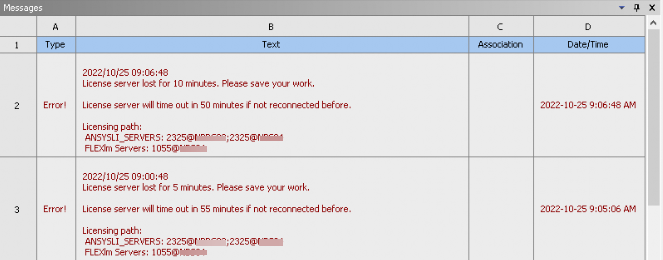
Messages
Error!
License server lost for 10 minutes. Please save your work.
License server will time out in 50 minutes if not reconnected before.
Licensing path:
ANSYSLI_SERVERS: 2325@AAAAAA, 2325@XXXXX
FLEXlm Server: 1055@XXXXXSoftware & Version
Workbench 2022R2
*This example was taken from this version, but is not necessary limited to this version.
Description/Cause
Loss of License Server connection due to multiple License Servers partially specified and/or error in the Windows hosts file.
Solution
- Double check that you have all the necessary firewall rules already in place, Add Firewall Exceptions for Ansys License Manager - SimuTech (simutechgroup.com)
- Inspect the Windows C:\Windows\system32\drivers\etc\hosts file for errors or unnecessarily specified hosts. Place a # at the beginning of the offending line - this will cause the line to be ignored without losing the information. Though the IP address 127.0.0.1 shows up in Ansys diagnostic logs, it does not need to be added in any configuration:
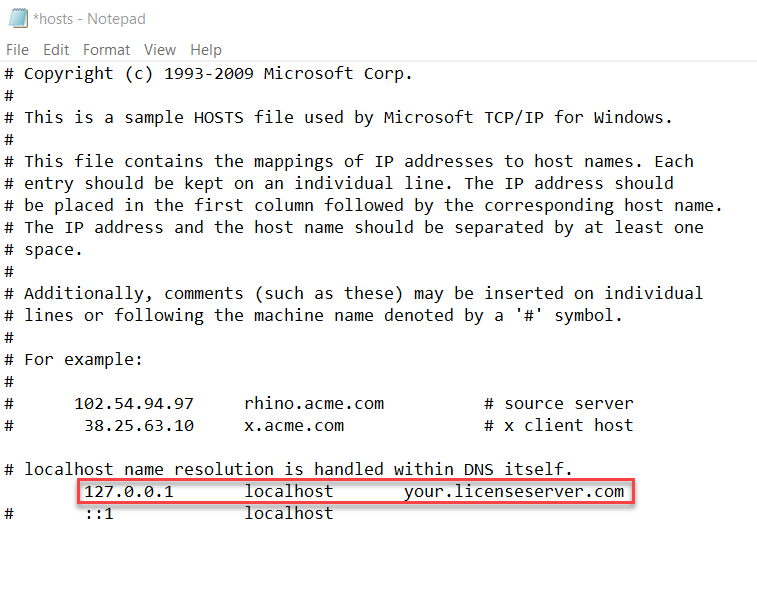
- Inspect C:\Program Files\Ansys Inc\Shared Files\Licensing\Ansyslmd.ini for any errors, HOW TO - Verify Specified License Servers Manually (ansyslmd.ini). The additional line in the example below should be deleted:
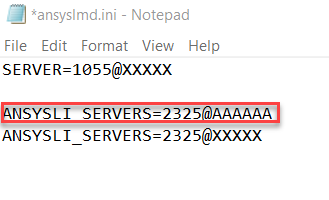
- If the issue is not solved with the three solutions above, please continue to troubleshoot with this article: HOW TO - Test & Fix License Manager Connectivity Issues - SimuTech (simutechgroup.com)