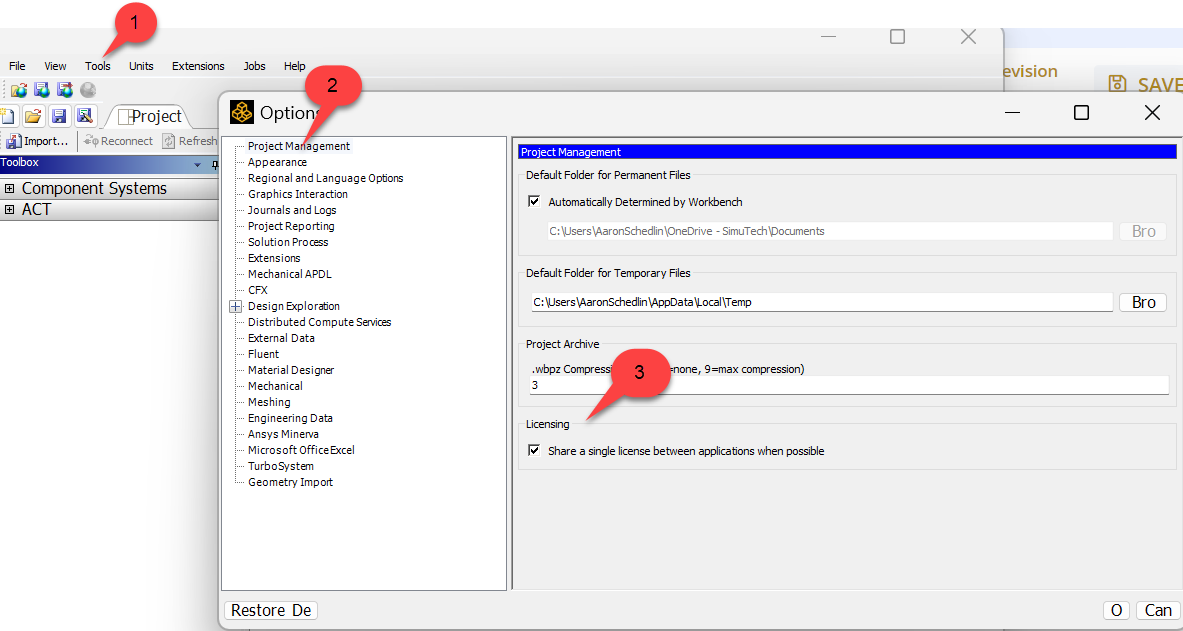Kurulum & Lisanslama Merkezi
Kurulum & Lisanslama Merkezi
INFO - What is license sharing and how do I use it?
![]() Authored by Erdoğan Gökbulut
February 12th, 2024
331 views
0 likes
Authored by Erdoğan Gökbulut
February 12th, 2024
331 views
0 likes
![]() KB2403229
KB2403229
Description
License sharing allows you to work across multiple instances of the same applications while consuming only one of a single type of license per user per session. Using shared licensing, the active application holds the license, preventing other applications that are sharing that same license increment/key from using it during that time. For example, trying to do multiple solves of same type at the same time would be a concurrent event.
License sharing, or shared mode, is enabled by default in Ansys Workbench and only applies to applications that utilize Workbench.
Electronics applications do not support license sharing.
Solution
What are the benefits of Shared licensing?
License sharing should be used when there is a limitation on how many licenses can be used at the same time. For all applications, ANSYS licensing will first look at what other licenses are opened. If any other licenses being used within this session fulfill the needed capabilities Ansys licensing will share an existing license. If not, a new, different license is checked out.
When should I disable shared licensing?
The primary reason to disable license sharing is to if you need to actively use two instances of the same application simultaneously. such as having once instance of mechanical that is solving, while you work on a different model in another instance.
How do I disable/enable Shared Licensing?
- To activate the separate licenses method, open Ansys Workbench
- Click Tools > Options.
-
Select Project Management > disable the Share a single license between applications if possible option.
-
- After disabling this option, close options dialog box.
- Restart Ansys Workbench.