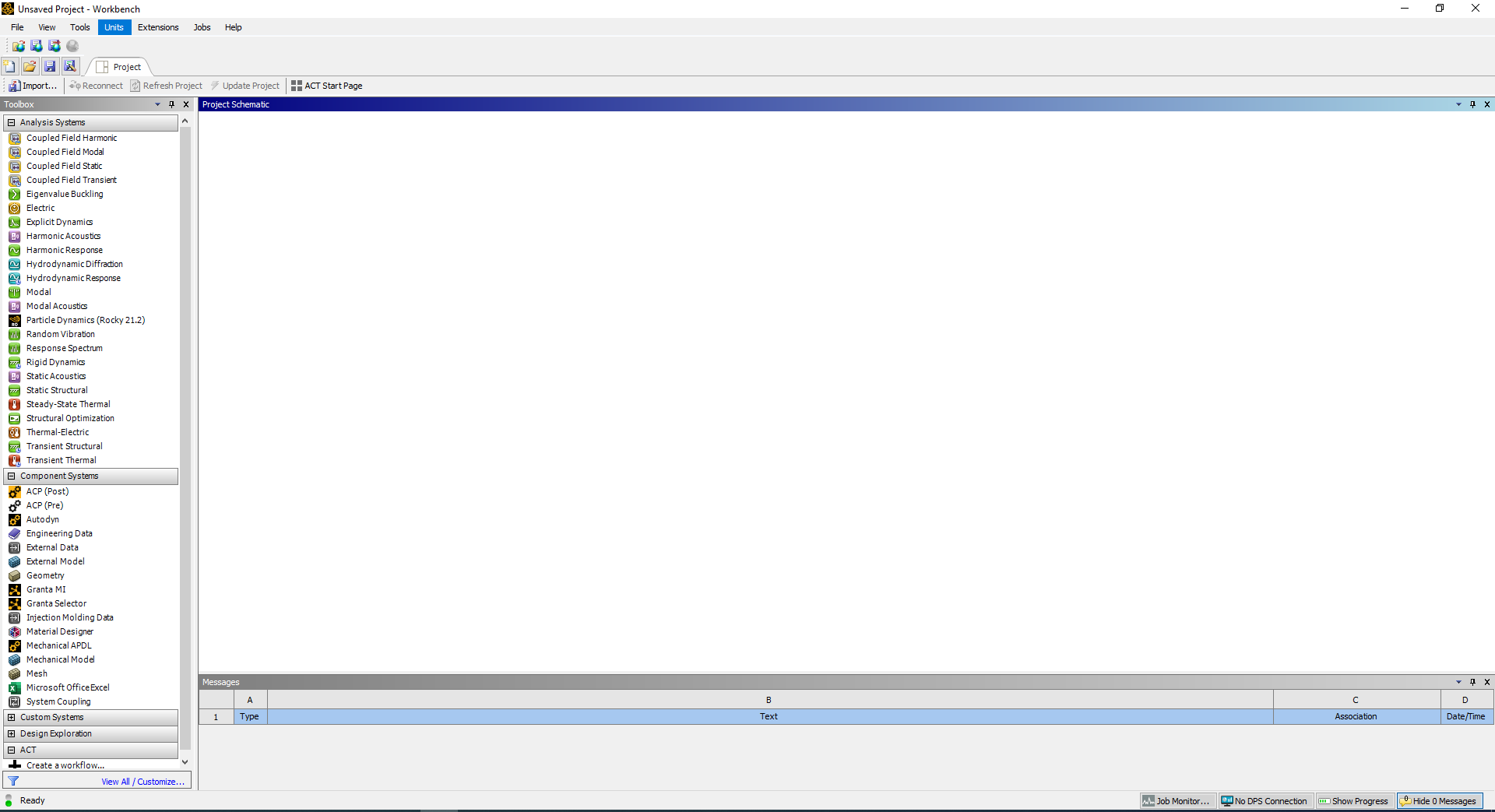Kurulum & Lisanslama Merkezi
Kurulum & Lisanslama Merkezi
ERROR - Workbench Toolbox Does Not Load
![]() Authored by Erdoğan Gökbulut
November 21st, 2024
391 views
0 likes
Authored by Erdoğan Gökbulut
November 21st, 2024
391 views
0 likes
![]() KB2403029
KB2403029
ERROR
When opening Workbench 2021 R2 you receive connection errors and or the toolbox doesn't load correctly or hangs all together when launching.
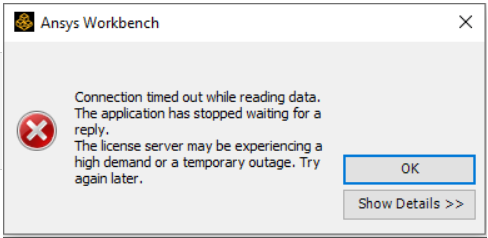
Connection timed out while reading data. The application has stopped waiting for a reply. The License server may be experiencing a high demand or a temporary outage. Try again later.
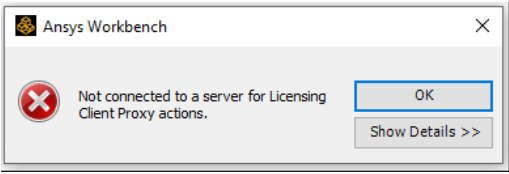
Not connected to a server for licensing client proxy actions
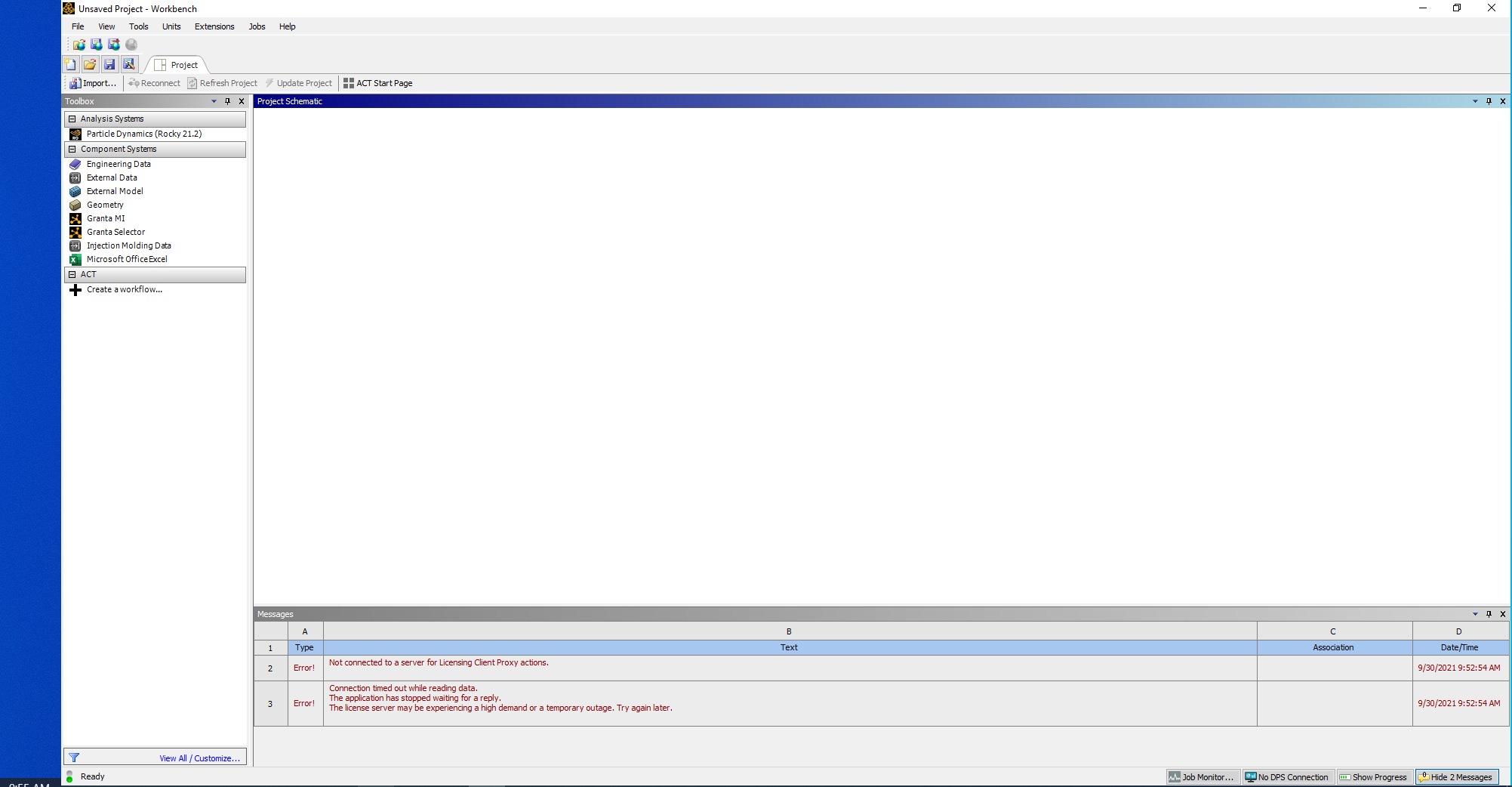
Not connected to a server for Licensing Client Proxy actions. Connection timed out while reading data. The application has stopped waiting for a reply. The licensee serer may be experiencing a high demand or a temporary outage. Try again later.
Software & Version
Workbench 2021 R2
*In older versions Workbench gives an error and doesn't open the application. With Workbench 2021 R2, Workbench will give errors but will still open with issues.
Description/Cause
This is caused by an issue connecting to the License Server and checking out licenses. The license server may not be specified or the license server may not be running. Workbench requires a connection to the server to know what increments are needed to load into Workbench. Although you can click through the errors to get to the main screen of Workbench, it will fail to operate properly.
When workbench opens, it queries the license server and populates the toolbox with the software tools you are licensed for. It should look something similar to the picture below.
Solution
Continue to the following article: HOW TO - Test & Fix License Manager Connectivity Issues